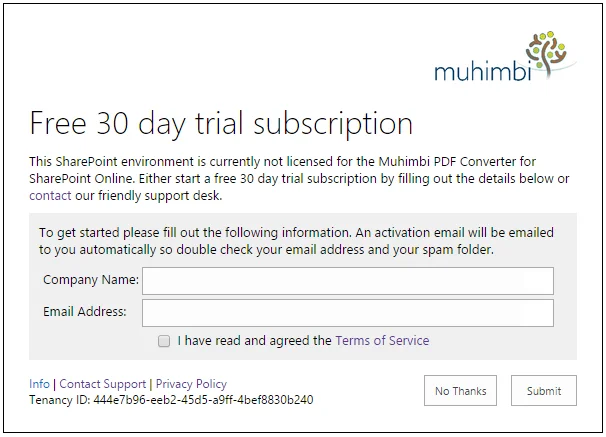When purchasing a subscription for the Muhimbi PDF Converter for SharePoint Online, we will ask you for the Tenant ID of the SharePoint environment that will run the newly subscribed software. Please follow the steps below to determine this ID.
Trial not yet installed
For environments that have never run the trial version of the Muhimbi PDF Converter for SharePoint Online, please install our App and activate the trial by carrying out a single conversion using our SharePoint User interface.
You will find the Tenancy ID at the bottom of the trial subscription box. Please send that ID as text, NOT as a screenshot.
Trial already installed
If the trial has already been installed on the destination SharePoint environment then the easiest way to retrieve the Tenancy ID is to try and convert a file using the PDF Converter's SharePoint user interface. If your trial has expired then you will find the Tenancy ID at the bottom of the message. If your trial is still active then click the Muhimbi PDF Converter for SharePoint Online link at the very top of the browser window. The Tenancy ID is located at the bottom-right of the page.